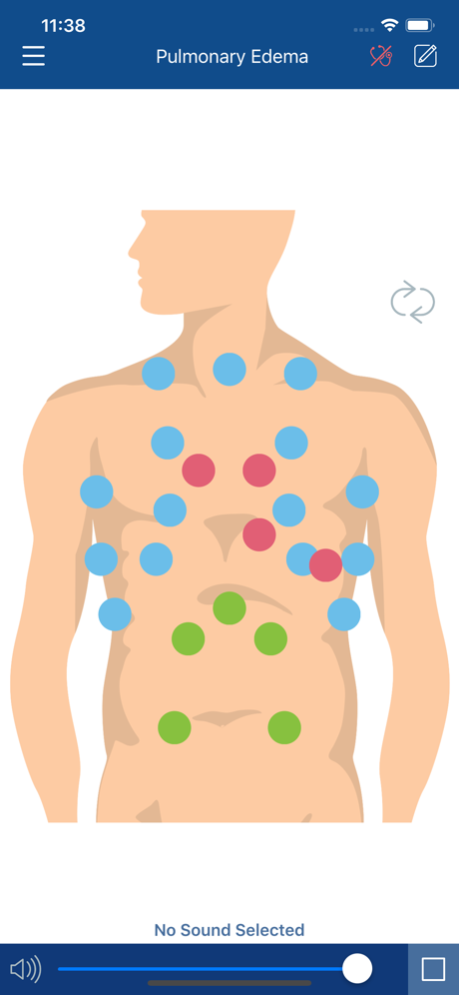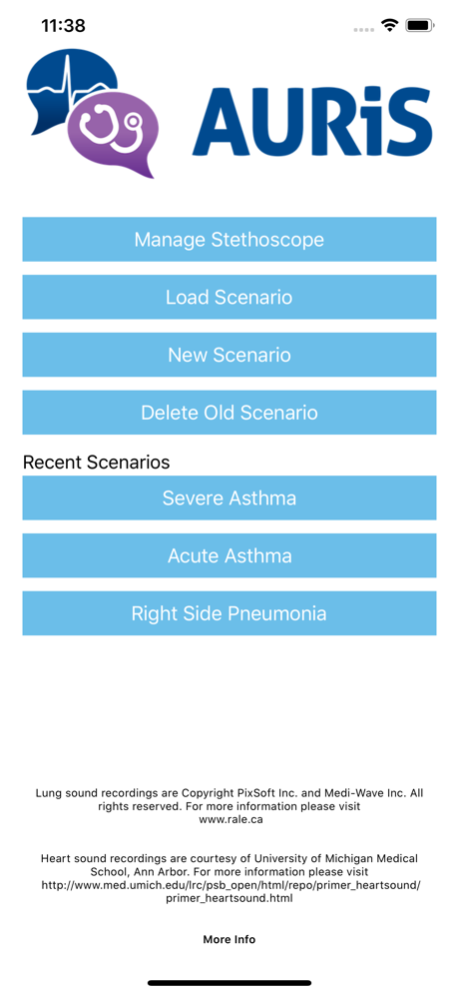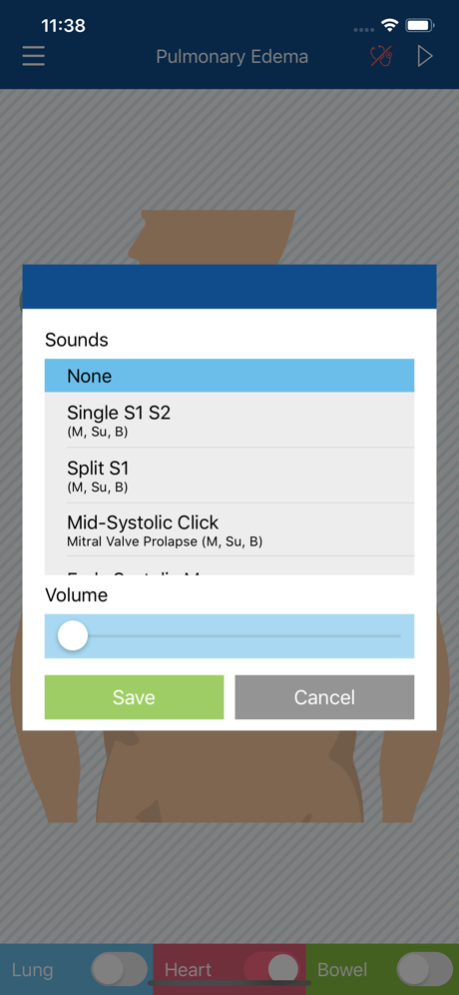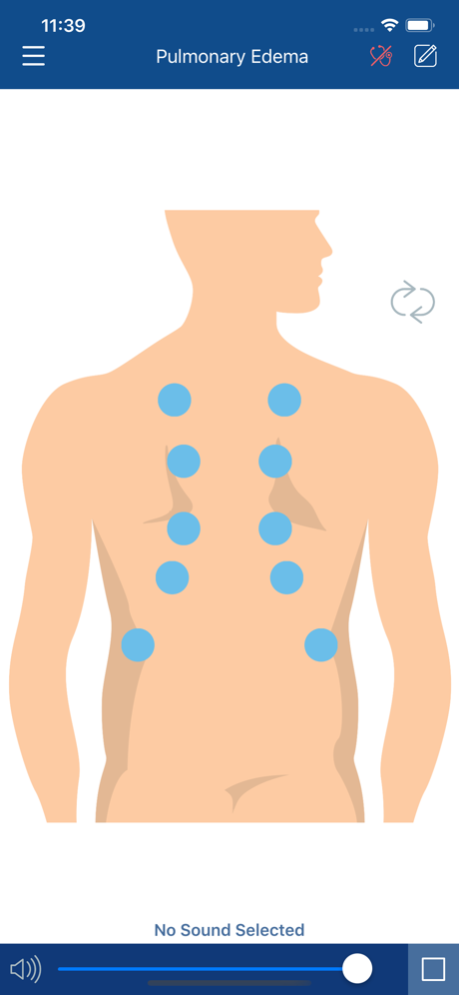AURiS 1.0.1
Continue to app
Free Version
Publisher Description
AURiS provides the ability to add heart, lung and bowel sounds to your simulations.
Pairing the AURiS app with the AURiS stethoscope makes it ideal for in-situ training. The simplicity of AURiS provides facilitators with a great tool for training and learners an incredibly realistic platform to learn from. AURiS allows simulation and scenario based education to be delivered quickly, easily and intuitively.
AURiS can be used on a manikin and it can be used with standardised patients.
Using innovative sensor technology, the student only hears sounds when the AURiS stethoscope is on the patient.
AURiS allows the trainer to create, save and edit scenarios making it ideal for use in training and assessment.
Teaching
• Educates by allowing students to see, listen and do
• Assists students with understanding the different sounds
• Volume of individual sounds can be adjusted to account for student experience.
• Makes it easy for faculty to use in the anywhere with minimal setup
Assessment
• Increases the level of fidelity
• Works in real time
• Enhances the OSCE experience
22 Heart Sounds
• Single S1 S2 (M, Su,B)
• Split S1 (M, Su,B)
• Mid-Systolic Click – Mitral Valve Prolapse (M, Su, B)
• Early Systolic Murmur – Acute Mitral Regurgitation (M, Su, B)
• Mid Systolic Murmur – Mitral Regurgitation due to CAD (M, Su, B)
• Late Systolic Murmur – Mitral Regurgitation due to MVP (M, Su, B)
• Late Systolic Murmur – Classic Mitral Regurgitation or Ventricular Septal Defect when heard along the left sternal border (M, Su, B)
• S4 Gallop – Left Ventricular Hypertrophy (M, LLD, B)
• S3 Gallop – Both Normal and Cardiomyopathy (M, LLD, B)
• Systolic Click with Late Systolic Murmur – Ischaemic Cardiomyopathy with Mitral Regurgitation (M, LLD, B)
• S4 and Mid Systolic Murmur – Ischaemic Cardiomyopathy (M, LLD, B)
• S3 and Holosystolic Murmur – Dilated Cardiomyopathy with Mitral Regurgitation (M, LLD, B)
• Mitral Opening Snap and Diastolic Murmur – Mitral Stenosis (M, LLD, B) S1 S2 (A, Si, B)
• Systolic Murmur with Absent S2 – Severe Aortic Stenosis (A, Si, B)
• Early Diastolic Murmur – Aortic Regurgitation (A, Si, B)
• Systolic and Diastolic Murmurs Combined – Aortic Stenosis and Regurgitation (A, Si, B)
• Single S2 – Normal in Elderly (P, Su, D)
• Split S2 Persistent – Complete RBBB (P, Su, D)
• Split S2 Transient (P, Su, D)
• Ejection Systolic Murmur with Transient Splitting S2 – Innocent Murmur (P, Su, D)
• Ejection Systolic Murmur with Persistent Split S2 and Ejection, Systolic Murmur – Arterial Septal Defect (P, Su, D)
• Ejection Systolic Murmur with Single S2 and Ejection Click – Pulmonary Valve Stenosis (P, Su, D)
13 Lung Sounds
• Bronchial
• Bronchial Vesicular
• Crackles A
• Crackles B
• Crackles C
• Grunting
• Squawk
• Stridor
• Tracheal
• Vesicular
• Wheezing A
• Wheezing B
• Wheezing C
Bowel Sounds
• Bowel 1
Oct 7, 2019
Version 1.0.1
- iOS 13 bluetooth permission changes
- Fix label colours in iOS 13
About AURiS
AURiS is a free app for iOS published in the Kids list of apps, part of Education.
The company that develops AURiS is iSimulate Pty Ltd. The latest version released by its developer is 1.0.1.
To install AURiS on your iOS device, just click the green Continue To App button above to start the installation process. The app is listed on our website since 2019-10-07 and was downloaded 1 times. We have already checked if the download link is safe, however for your own protection we recommend that you scan the downloaded app with your antivirus. Your antivirus may detect the AURiS as malware if the download link is broken.
How to install AURiS on your iOS device:
- Click on the Continue To App button on our website. This will redirect you to the App Store.
- Once the AURiS is shown in the iTunes listing of your iOS device, you can start its download and installation. Tap on the GET button to the right of the app to start downloading it.
- If you are not logged-in the iOS appstore app, you'll be prompted for your your Apple ID and/or password.
- After AURiS is downloaded, you'll see an INSTALL button to the right. Tap on it to start the actual installation of the iOS app.
- Once installation is finished you can tap on the OPEN button to start it. Its icon will also be added to your device home screen.